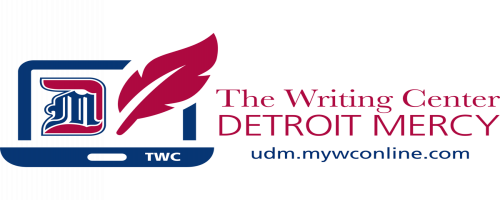Welcome to the Writing Center at Detroit Mercy, located in 131 Briggs, McNichols Campus.
The Writing Center will be closed for Dr. Martin Luther King, Jr. Day, Spring Break, and Good Friday.
Winter 2026 Hours
Monday-Thursday: 10:00 a.m. to 5:00 p.m.
Friday: 10:00 a.m. to 4:00 p.m.
Saturday: 10:00 a.m. to 12:00 p.m. (online only)
In-person and virtual appointments are available each day. Please log in and review the schedule to check availability.
Mission and Philosophy
The Writing Center helps students in ALL disciplines at all levels, including graduate studies, across the University. We can help students with reading comprehension, brainstorming, prewriting, essay drafting, critical thinking, integrating sources, avoiding plagiarism, citation styles, strategies for proofreading and editing, and ESL-specific needs. We also specialize in helping students with personal statements for graduate school applications.
TWC Consultants walk students through strategies to improve their learning processes over time. We do not edit or proofread students' papers for them; rather, we facilitate an engaging environment of support so students learn from where they are and improve as writers on a more holistic basis. The Writing Center is committed to the University of Detroit Mercy's Mission, and we make daily efforts to foster diversity, equity, inclusion, and antiracism in our sessions and in our staff. To learn more about TWC's antiracism and anti-stereotyping professional development efforts, reach out to us at writingcenter@udmercy.edu
How to Book An Appointment
Once you have registered for an account, you can book an appointment. Simply log in, open the calendar, click on the appointment that works for your schedule (available appointments are in white), complete the requested information in the form, and submit the appointment. You will see your appointment in yellow once booked. When you book an appointment, it also sends you an auto-email confirmation of the booking. Please note this appointment in your planner or calendar.
To cancel an appointment: log in, go to the appointment, and click on the button within the appointment to cancel it. You can cancel an appointment up to 15 minutes before.
Online Appointments
If you have an online appointment scheduled, please follow these steps to access our online appointment platform at the time of your appointment:
It is not advised to use this on your phone because it will not display accurately on a mobile device, and the phone screen size is too small to see written work comfortably. TWC cannot be responsible for session issues that may arise if a laptop or a desktop is not used.
- Click on your appointment in the time slot you booked.
- Click on "start or join online consultation" in the middle of the appointment box. This will open up a new screen.
- Have your DRAFT ready to share with your consultant. Have your ASSIGNMENT RUBRIC available
- If it is your first online session, please log in a few minutes early to do the following:
Ensure you have given MY WC permission to access your microphone, camera, and screen sharing capabilities.
If the camera and microphone do not work on your computer after doing this, please do the following: either LOG OUT & back in again OR TRY ANOTHER BROWSER (i.e. change from Chrome to Safari, etc.). If the video/audio fails to work after 5 minutes of trying, the text-only method will be used for your session. - Please keep in mind that home or school WIFI may or may not be reliable if there isn't enough bandwidth to support video. Additionally, having many browser windows/tabs open at one time will significantly decrease the successful completion of an online appointment using the MYWCONLINE system.
General Policies
- Appointments are in 30-minute increments for undergraduates and 60-minute increments for graduate students. Appointments last 25 minutes of the 30 minutes allotted; the remaining 5 minutes are used by staff to complete internal forms and to prepare to start the next appointment on time.
- Students are allowed 2 appointments in a day; four days per week max. Exception: during the final 4 weeks of the semester, the max is two per week.
- Please note: scheduled appointments may be moved to various TWC consultants at the TWC Director's discretion. All TWC consultants are trained equally and are able and ready to help all students in all disciplines.
- Students who accumulate 3 missed appointments will find their accounts automatically disabled by the system. Students can cancel up to 15 minutes before the appointment.
- Students are advised to use our system only on laptops or desktops; mywconline does not function adequately on mobile devices.
- Using AI? Please tell us. This is a safe space to talk about and experiment with your use of AI in writing. We may ask if you used ChatGPT in your writing--we do not mean to insult you. Let's check your professor's policy for using it, and the implications if they prohibit it. We will not report on your use.
Proof of Attendance
Please inform your consultant that you require proof of attendance. They will email you a report after your session that you can forward to your professor.